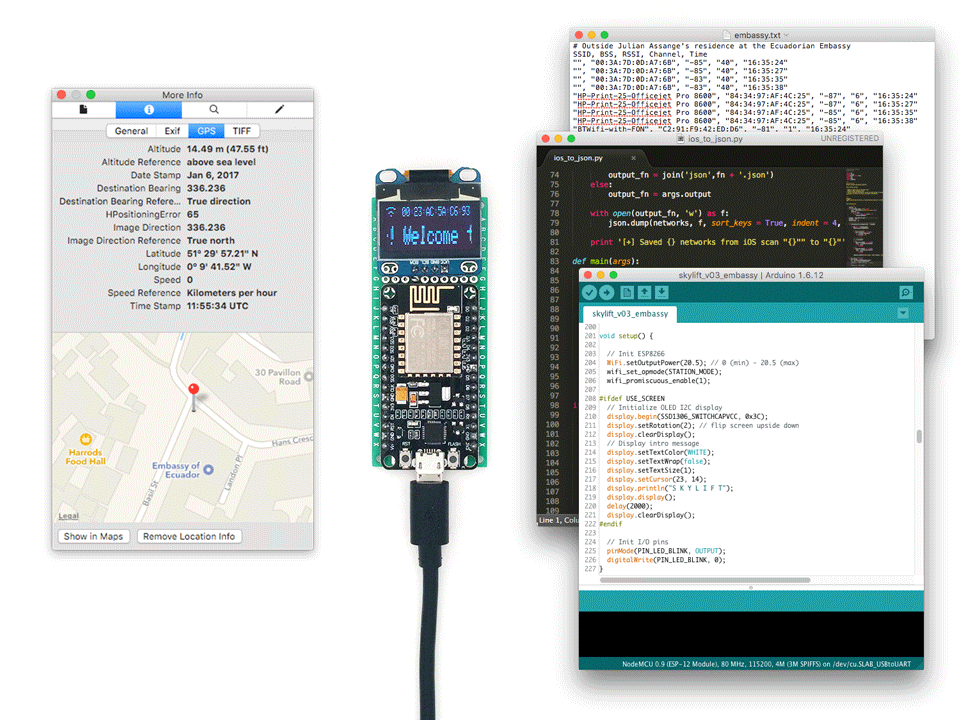
SkyLift V0.3 (2018 build) Photo ©Adam Harvey
SkyLift #
Made for !Mediengruppe Bitnik’s Assange Room. Developed in collaboration with Surya Mattu
SkyLift is a zero-click Wi-Fi geolocation spoofing device that virtually relocates visitors to Julian Assange’s residence at the Ecuadorian Embassy in London. The device was made for !Mediengruppe Bitnik’s Assange room and works by broadcasting Wi-Fi signals (beacon frames) that exploit Wi-Fi geolocation services.
Thanks to a web-residency grant from Schloss Solitude SkyLift now runs on the ESP8266, a low-cost Arduino-compatible Wi-Fi microcontroller, and is open source. Full code and documentation on https://github.com/adamhrv/skylift.
Previously, this technique would require a small linux computer, USB Wi-Fi dongles, and a program such as mdk3 to broadcast beacon frames with custom MAC addresses. This was functional but difficult to deploy and impractical. The small size and low cost of the ESP8266 microcontroller offers new possibilities for creative geolocation spoofing.
How it Works #
SkyLift works by broadcasting MAC addresses that are associated with Wi-Fi routers in a different location. Wi-Fi geolocation services rely on the assumed stable location of home and commercial routers to return accurate geolocation information. Because space-based GPS signals are attenuated in dense urban areas, Wi-Fi became a viable alternative for location services in consumer tech. However, it’s also vulnerable to spoofing attacks as discovered by researchers at ETH Zurich/Swiss Federal Institute of Technology all the way back in 2008.
Ten years later Wi-Fi geolocation spoofing, surprisingly, still worked.
SkyLift only relies on broadcasting MAC addresses. There is no IP spoofing, no GPS signal spoofing, no VPN, no 3rd party app involved, and zero clicks.. It works for any app on your phone with location services available, including FindMyPhone (iOS). It works without connecting to any Wi-Fi network. However, it only works when you have Wi-Fi location services enabled. It works best indoors (where GPS is attenuated) and in locations where nearby Wi-Fi signals are less than -80dBm and may not work at all in areas with strong GPS signals, which may override the Wi-Fi geolocation services.
For a more thorough technical overview about how Beacon Frames work and the basic Wi-Fi protocol information read additional notes on https://github.com/adamhrv/skylift.
To build your own you can follow the instructions on https://github.com/adamhrv/skylift and use the provided beacon frames to virtually relocate your smartphone to Julian Assange’s residence in London. Once successfully relocated, every app on your phone will think you’re standing outside 3 Hans Crescent, London SW1X 0LS, even FindMyPhone and Pokemon.
Project Timeline #
- Summer 2018: DIY PCB kit in progress for workshop in Berlin
- May 2017: Interview with Schloss Solitude https://schloss-post.com/the-future-of-living-with-surveillance/
- May 2017: Code and build instructions on https://github.com/adamhrv/skylift
- January 2017: Version 0.2 exhibited at La Gaîté Lyrique and FACT Liverpool.
- April 2016: Version 0.1 exhibited Zoo Galerie in Nantes, France.
- August 2015: Research and development of proof of concept: Surya Mattu (US) suryamattu.com

Prototyping with various Wi-Fi devices. Photo ©Adam Harvey
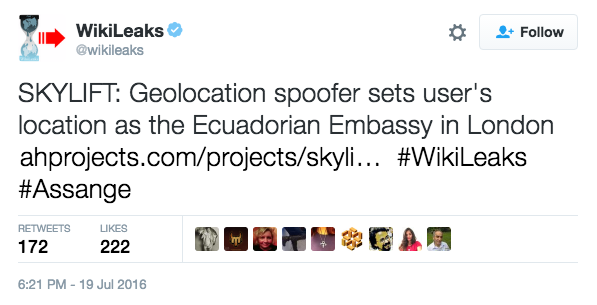
Tweet from Wikileaks | https://twitter.com/wikileaks/status/755528093863964672

Collecting data in London with a DIY pi-scanner. Photo ©!Mediengruppe Bitnik
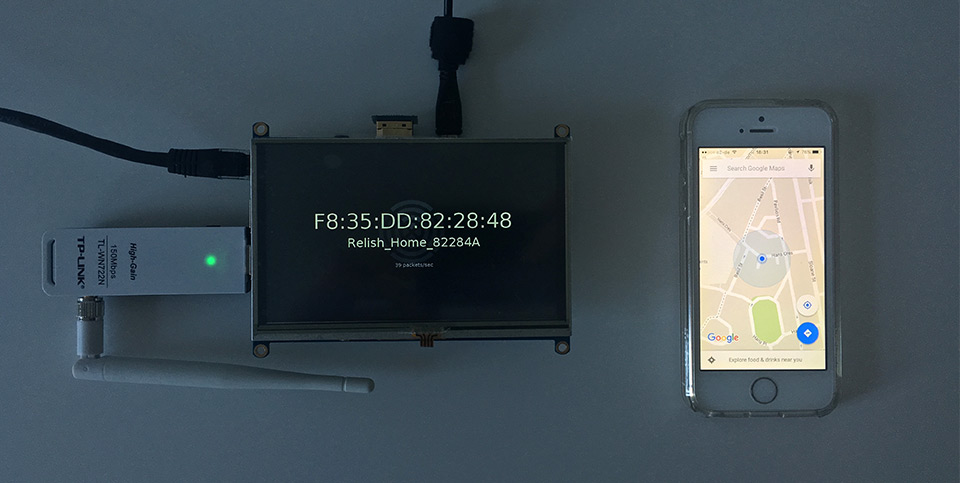
First prototype using raspberry pi. Photo ©Adam Harvey
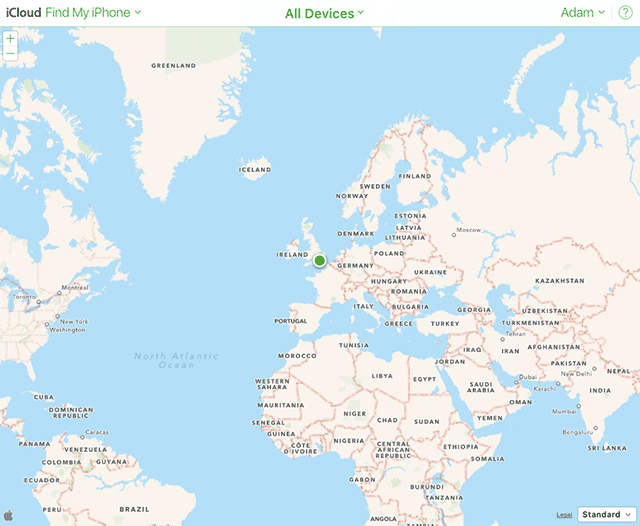
SkyLift overrides everyting, including FindMyPhone (iOS). ©Adam Harvey
Credits #
- Version 0.3 made with support from a web residency with Akademie Schloss Solitude & ZKM
- Version 0.2 made with support from exhibitions at La Gaîté Lyrique and FACT Liverpool.
- Version 0.1 made with support from Zoo Galerie in Nantes, France.
- Research and development of proof of concept: Surya Mattu (US) suryamattu.com
- Concept in collaboration with !Mediengruppe Bitnik
- Research assistance and Python development contributions by Leon Eckert (US/DE)
Citations #
- Location Spoofing Possible With Wi-Fi Devices (2008)
- How to Spoof Wi-Fi Geo-location (2013)
- Don’t Trust Geolocation (2013)
- Spoofing Wi-Fi AP Based Geolocation (2013)
Resources #
- Beacon Frame Overview
- Beacon Frame Packet Structure
- Geolocation API by LocationAPI
- Geolocation API by Google
- https://mitmproxy.org/ use this to inspect where BSSIDs are being sent
- Interesting paper on carrying out a targeted attack using Wi-Fi Geolocation Spoofing
- Using mdk3 in beacon floodmode
- Wi-Fi Beacon Jammer
- https://wigle.net
Disclaimer #
- Check local Wi-Fi transmission power regulations and set your device’s TX power accordingly. Acceptable Wi-Fi TX power varies by country. Specific mW values are listed here though the list may not be up-to-date. Use at your own risk.